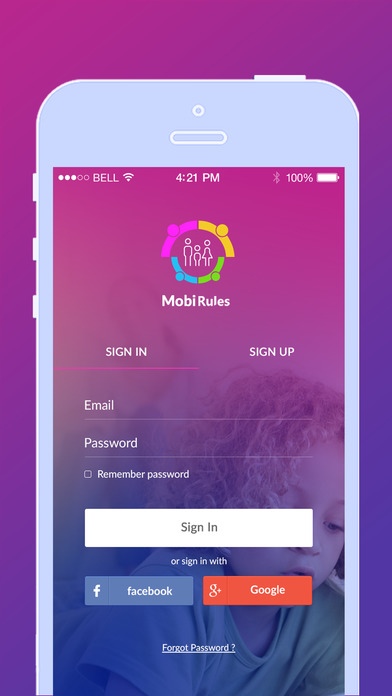MobiRules - Parental Control App 1.3.0
Free Version
Publisher Description
MobiRules Empowering Parents Introducing MobiRules, an app that s designed for providing parents an easy solution to mediate their child s cell phone use. Not just that MobiRules works great around your office space, ensuring your employees aren t killing time with their smartphones and tablets. Parents direct intervention has proven to be healthy for kids upbringing. MobiRules use the same idea, but in a more tech-savvy way. Break into the labyrinth of your kids digital lives, and have a say in how they use their iPhones, iPads, and iPods. Set limits on your kids cell phone use, so that they won t spend their nights treading through social media or texting. Block apps and internet browsing, or create a scheduled app blocking. MobiRules isn t just for your kids. Use it to manage your employees cell phone usage or block apps that aren t suitable for office use MobiRules will positively reinforce your chid or employees s cell phone use. We are here to help you minimise the collateral of mobile technology resting in the palms of your kids. Your office is also going to get more productive thanks to MobiRules. Block your children s access to apps and internet on their smartphones and encourage them to manage their priorities in a more efficient way. MobiRules puts a child s use of technology to absolute parental discretion. With our Family Circles, you can manage all your kids devices from a dedicated mobile dashboard on your cell phone. MobiRules for Office Use MobiRules at work and manage the corporate digital atmosphere more effectively. Block apps on your employees cell phone that can compromise online security of your workspace. MobiRules Circle Create separate Circles for your home and work and manage as many devices as you want without getting reckless. Schedule App Blocking Take down the habit of mindless gaming and social networking that can go on for hours. MobilRules is designed to curb your child s addiction to cell phone, without being intrusive or overwhelming. Take a deep breath! With MobiRules, your child will never be a digital addict. Restrict Games Some games on the App Store allows for in-app anonymous interactions that aren t safe for your child. Use MobiRules and restrict your child from accessing such apps. Limit Internet Access The internet has aggrandised kids access to virtually everything that they weren t able before its advent. With internet s access just a tap away, cyber dangers are much closer to your child than you think. Be the parent that your child needs in this time and age. MobiRules allow you to get involved with your chid s internet usage. Help them learn what s appropriate and keep them away from what s not. Flash Alerts Get reports about your kids cell phone use through alert notifications and stay on the top with every detail. Location tracking Take note of your child or employees real-time location with MobiRules location tracking service. Continued use of GPS running in the background can dramatically decrease battery life.
Requires iOS 8.1 or later. Compatible with iPhone, iPad, and iPod touch.
About MobiRules - Parental Control App
MobiRules - Parental Control App is a free app for iOS published in the System Maintenance list of apps, part of System Utilities.
The company that develops MobiRules - Parental Control App is Sal M. The latest version released by its developer is 1.3.0. This app was rated by 1 users of our site and has an average rating of 4.0.
To install MobiRules - Parental Control App on your iOS device, just click the green Continue To App button above to start the installation process. The app is listed on our website since 2016-07-18 and was downloaded 8 times. We have already checked if the download link is safe, however for your own protection we recommend that you scan the downloaded app with your antivirus. Your antivirus may detect the MobiRules - Parental Control App as malware if the download link is broken.
How to install MobiRules - Parental Control App on your iOS device:
- Click on the Continue To App button on our website. This will redirect you to the App Store.
- Once the MobiRules - Parental Control App is shown in the iTunes listing of your iOS device, you can start its download and installation. Tap on the GET button to the right of the app to start downloading it.
- If you are not logged-in the iOS appstore app, you'll be prompted for your your Apple ID and/or password.
- After MobiRules - Parental Control App is downloaded, you'll see an INSTALL button to the right. Tap on it to start the actual installation of the iOS app.
- Once installation is finished you can tap on the OPEN button to start it. Its icon will also be added to your device home screen.